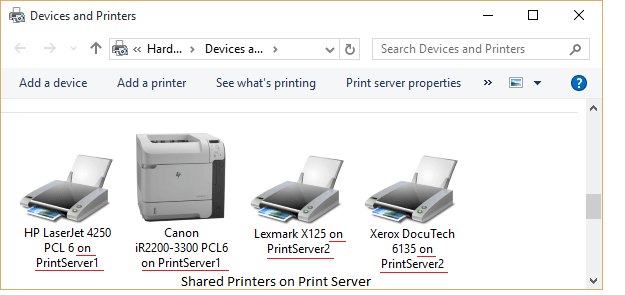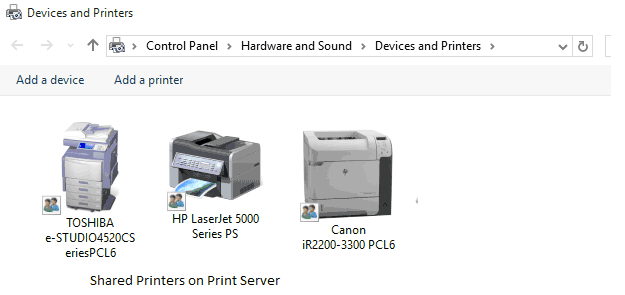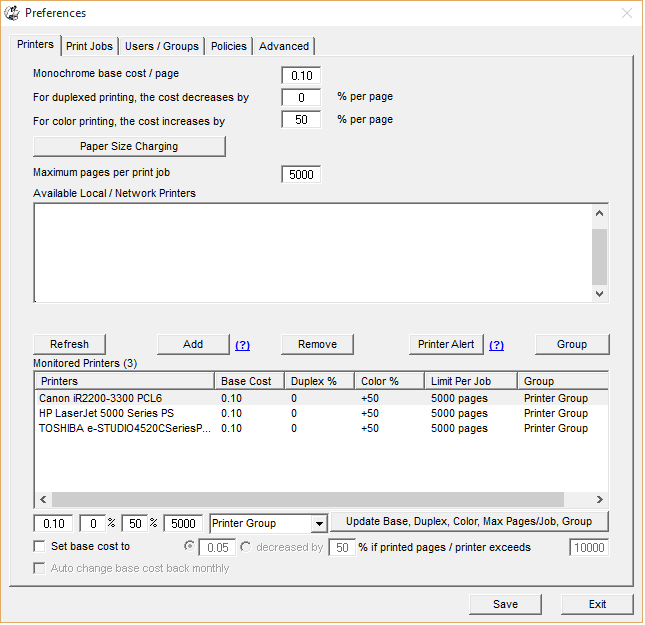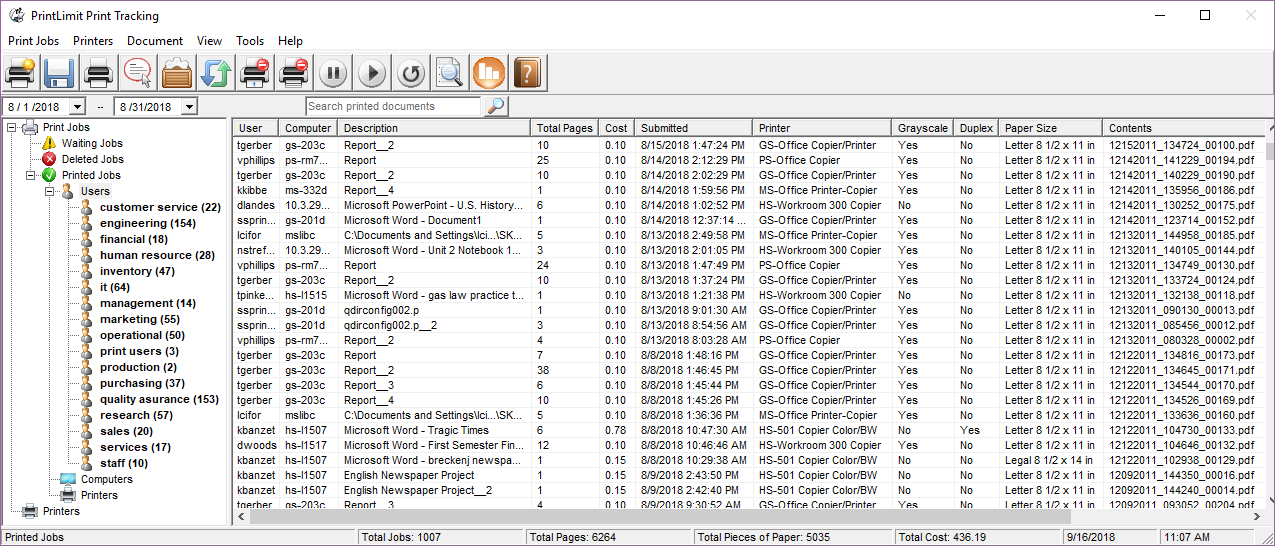Online Demo - Print Tracking - Users Print to the Shared Printers on Windows / Unix / Linux Print Server (\\Printserver\Printer)
On user's computer, the format of the printer name in "Devices and Printers" is like "printer-name on print-server-name" (for example, Lexmark X125 on PrintServer2).
|
Step 1. Download and extract the 30-day trial version of PrintLimit Print Tracking, then double-click PrintLimit Print Tracking.msi to install.
Step 2: In this demo, PrintLimit Print Tracking is installed on \\PrintServer with three shared printers: TOSHIBA e-STUDIO4520C Series PCL6, Canon iR2200-3300 PCL6, and HP LaserJet 5000 Series PS. Step 3. Click Start -> All Programs -> PrintLimit -> PrintLimit Print Tracking to run the software. Step 4. In Preferences -> Printers, add the printers you want to monitor in the list of "Available Local/Network Printers" to the list of "Monitored Printers", click Save, and then click Exit.
Step 5. All print jobs sent to these shared printers are tracked.
Step 6. Follow "Create, View and Email Printer Usage Report".
|