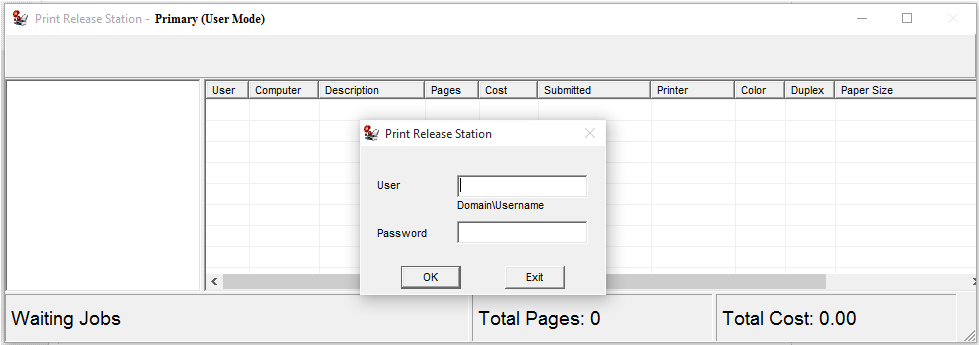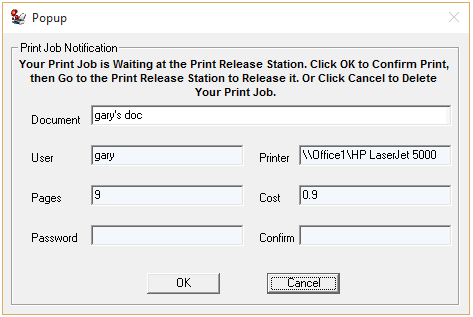Print Control Software

PrintLimit Print Release Station
- Holds all print jobs until they are released manually.
- Supports direct printing/pull printing/follow me printing.
- Reduces paper wastage by 30% - 50%.
- Supports Windows/Linux/Unix/Mac.
- Supports mobile devices (e.g., wireless laptop, Android, iPhone, iPod or iPad)
- Release the jobs from any location.
- Pay for printing and copying.
- Supports all brands of printers.
- Supports Windows Active Directory Authentication.
- Supports prepaid accounts, coins, bill, and card payments.
- Supports kiosk with the touchscreen.
- Allows users to preview the content of their holding jobs before releasing them.
- Automatically cancels unclaimed waiting jobs.
- Password and privacy protection.
- 100 reports designed for your cost analysis and billing.
PrintLimit Print Release Station is a print control software, where print jobs hold, and release are centralized and unwanted jobs are restricted. It is the best management of resources, reducing accidental paper wastage and abusive printing. This software has proved fruitful to automate and simplify the control of printing and save unwanted costs.
Why Do Our Clients Love PrintLimit Print Release Station?
 "Thanks
for the free trial of Release Station. We are very happy with
it. I don't know if I could have justified spending the money if I
couldn't see it in action. I know that already we have saved
on many, many copies that patrons were just walking off with as
well as copies they looked at, didn't like, and then threw away.
I really appreciate that companies like yours develop affordable
solutions for small libraries. I started out looking at some very
expensive release systems and was thrilled to find yours. "
"Thanks
for the free trial of Release Station. We are very happy with
it. I don't know if I could have justified spending the money if I
couldn't see it in action. I know that already we have saved
on many, many copies that patrons were just walking off with as
well as copies they looked at, didn't like, and then threw away.
I really appreciate that companies like yours develop affordable
solutions for small libraries. I started out looking at some very
expensive release systems and was thrilled to find yours. "
- Mary Chasseur, James E. Wickson Memorial Library, USA
 "The
Release Station has made a big impact at The American University
of Rome. Before installing Release Station, our printing system was
very unreliable resulting in excessive paper waste. Now we run three
user-mode "Release-Stations" in two computer labs. Our paper waste
has decreased by 40% when compared to figures of three years ago,
notwithstanding a 20% increase in our student body. The American
University of Rome now has 550 students from all over the world,
and we will continue to use Release Station to manage our printing
services."
"The
Release Station has made a big impact at The American University
of Rome. Before installing Release Station, our printing system was
very unreliable resulting in excessive paper waste. Now we run three
user-mode "Release-Stations" in two computer labs. Our paper waste
has decreased by 40% when compared to figures of three years ago,
notwithstanding a 20% increase in our student body. The American
University of Rome now has 550 students from all over the world,
and we will continue to use Release Station to manage our printing
services."
- Salvatore Salpietro, American University of Rome, Italy
-
Easy to Install and Use The Print Release Station software can be quickly and easily installed on a computer that has printers shared, and you can control all jobs from that single computer.
-
Automatically Hold, Manually Release Print jobs are kept on hold until released manually by a student, patron staff or employee. The simple user interface provided by the software supports staff operation (administrator mode) and unattended operation (user mode).
- Staff Mode: Staff can release the
print jobs for all users.
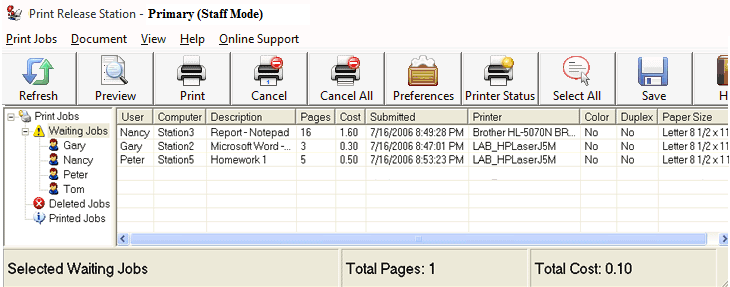
- User Mode with Login: Users can
enter ID to show and release their print jobs.
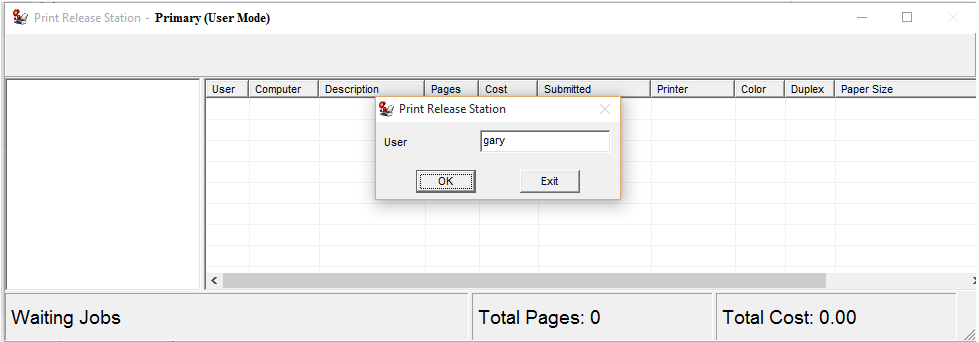
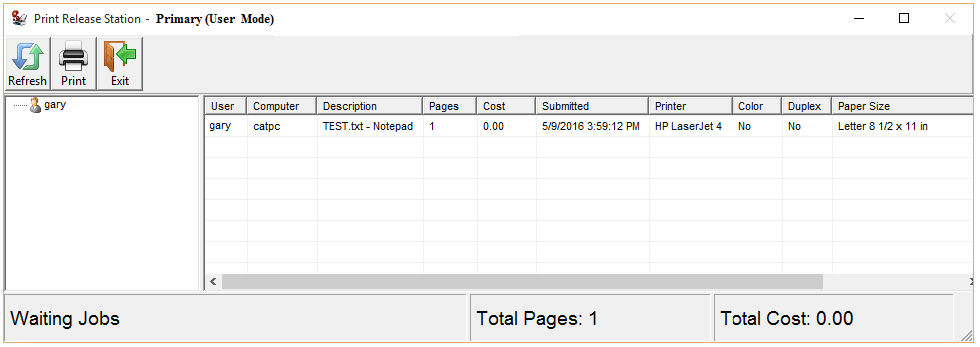
-
User Mode with Prepaid Account: Users can use the prepaid account to release their print jobs. The software also supports prepaid accounts and keeps track of account quotas (number of pages allocated to users). When quotas are exceeded, jobs can't be released.
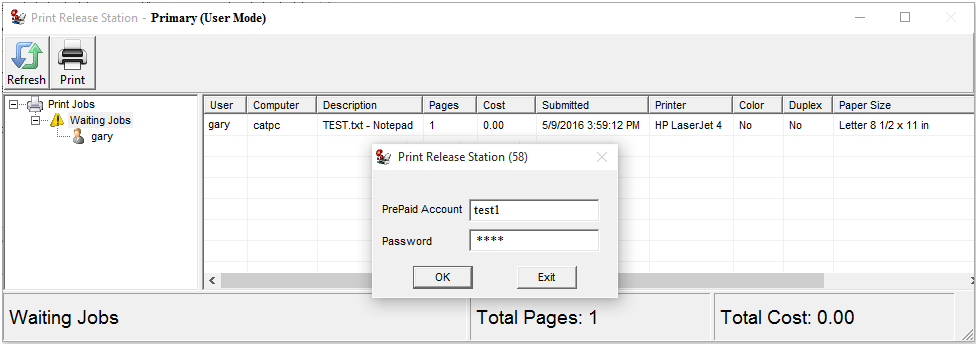
-
User Mode with Active Directory Credentials: Users can use their AD credentials to release their print jobs.
-
User Mode with Credit Card Payment: Users can use credit card to make a payment and release their print jobs. The staff can also collect the payment manually and release the jobs for patrons/students in Staff Mode without using the self-payment equipment.

- Staff Mode: Staff can release the
print jobs for all users.
-
Advanced Charging Print job charges vary a lot depending on resources consumed. The jobs are charged based on the number of pages, paper size, page color (monochrome or color), single or duplex.
-
Popup Notification The pop-up notification can be sent to users for confirming their job details on their Windows, Mac OSX/Classic, or Linux workstations. The users may cancel the job on the popup.
-
Password and Privacy Protection When users print from their computers, a popup appears:
- Allows users to change the print job name for privacy.
- Allows users to create a user ID that they will use to show only their print jobs on Print Release Station.
- Allows users to create a password that they will use to release their print jobs on Print Release Station.
-
Secure Printing The software allows employees to enter the Windows Active Directory username and password to release their jobs just next to the printer.
-
Preview Document The software allows users to preview the print job before releasing it. In case users are not satisfied with page layout, page size, or content fit, they can cancel the job.
-
Automatically Cancels Unclaimed Holding Jobs The software can cancel all unclaimed holding jobs automatically at a defined time (e.g., Library closing time).
-
Detail Reports The software allows you to generate 100 reports including 64 default reports and 36 customized reports in any language which can be exported to a PDF, Word, Excel or rich text formats.
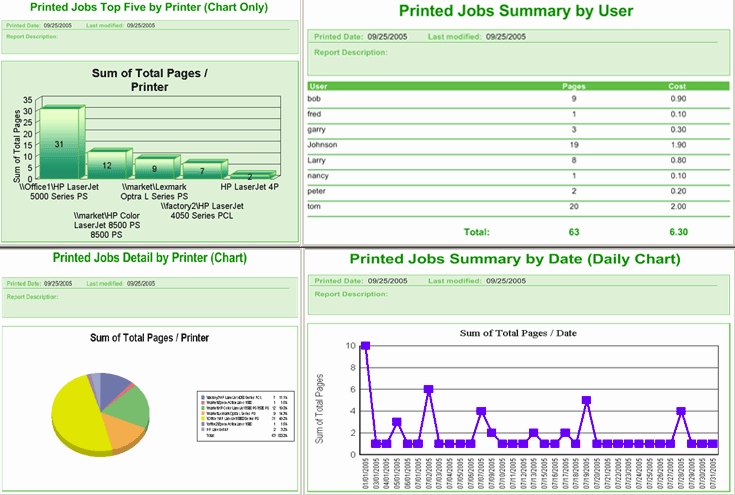
Discover the time and money our PrintLimit Print Release Station can save your institution today when you test the free 30-day trial.
Any questions? Send an email to support@printlimit.com or call 1-801-425-5918.